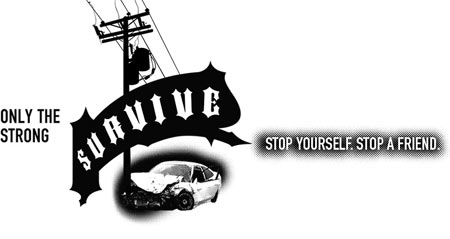Download Wallpaper

Download: 800x600 | 1024x768 | 1280x1024
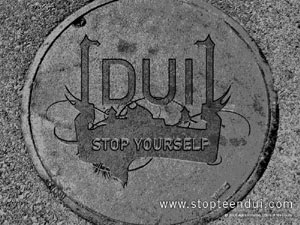
Download: 800x600 | 1024x768 | 1280x1024

Download: 800x600 | 1024x768 | 1280x1024

Download: 800x600 | 1024x768 | 1280x1024
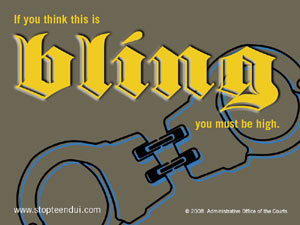
Download: 800x600 | 1024x768 | 1280x1024
PC Download Instructions
- View the wallpaper image by clicking on the link corresponding to the screen resolution of your monitor.
- Position your mouse cursor over the image.
- Press the right mouse button.
- If you are using Microsoft Internet Explorer version 6.0 or higher, select "Set as Background" from the popup menu.
MAC OSX Download Instructions
- View the wallpaper image by clicking on the link corresponding to the screen resolution of your monitor.
- Drag the image onto your desktop.
- Go to System Preferences and open the Desktop icon.
- Drag the image into the well.
MAC OS9 Download Instructions
- View the wallpaper image by clicking on the link corresponding to the screen resolution of your monitor.
- Drag the image onto your desktop.
- Go to your Control Panel and select Appearance.
- Click “set desktop” and choose your new desktop.